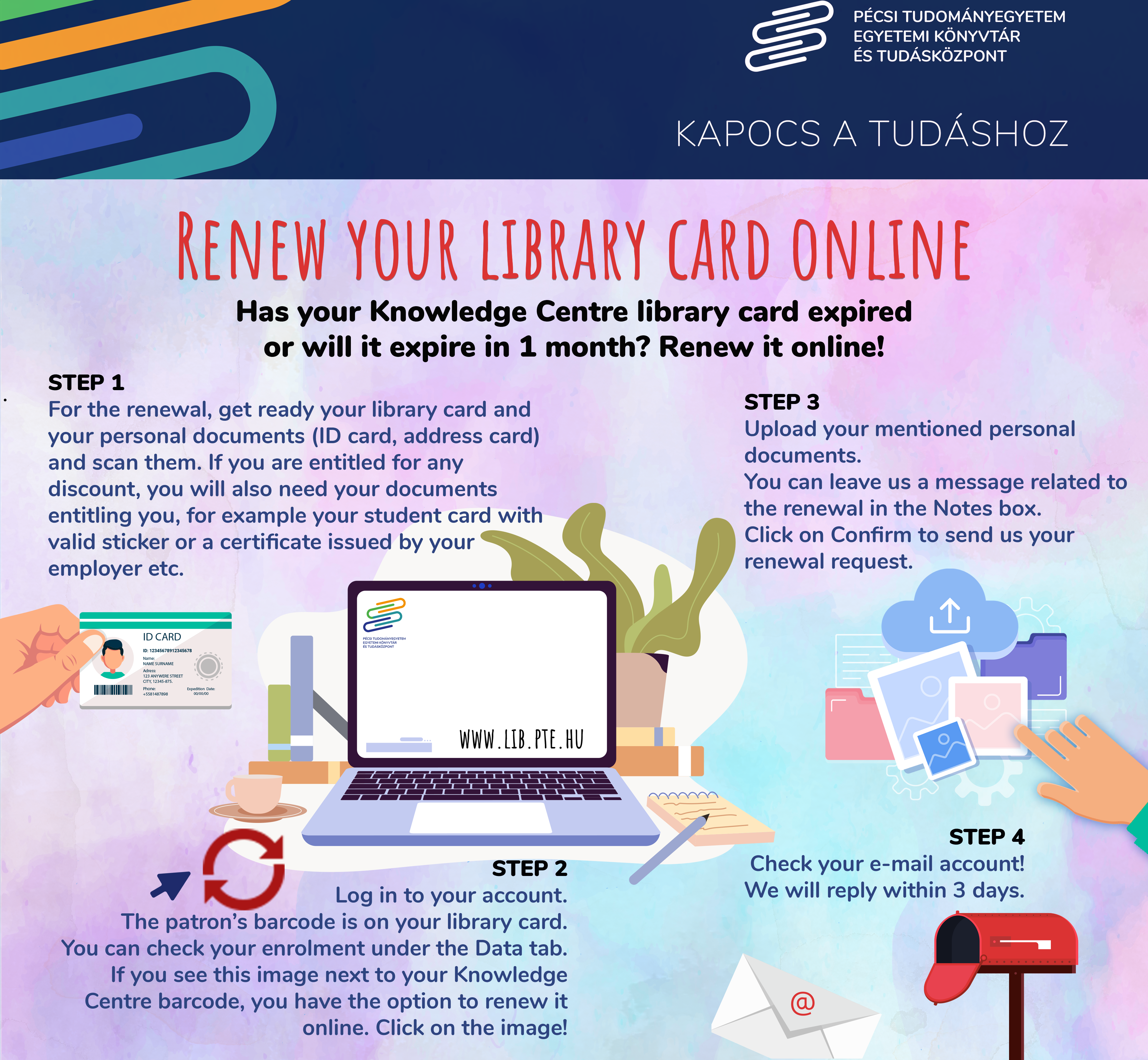Renew your library card online in 4 steps!

Has your Knowledge Centre
library card expired or will it expire in 1 month?
Renew it online!
You can now renew your Knowledge Centre library card conveniently from home in 4 easy steps:
Step 1
For the renewal, get ready your library card and your personal documents (ID card, address card) and scan them. If you are entitled for any discount, you will also need your documents entitling you, for example your student card with valid sticker or a certificate issued by your employer etc.
Step 2
Log in to your account: https://go.tkp.hu/patrondata
The patron’s barcode is on your library card.
You can check your enrolment under the Data tab.
If you see this image next to your Knowledge Centre barcode, you have the option to renew it online. Click on the image!

Step 3
Upload your mentioned personal documents.
You can leave us a message related to the renewal in the Notes box.
Click on Confirm to send us your renewal request.
Step 4
Check your e-mail account! We will reply within 3 days.
Practical information
◉ You can only renew online your Knowledge Centre library card if it has expired or will expire within 1 month.
◉ The maximum size of each file is 5 MB. Before uploading please check the quality of the documents.
◉ In case of minor readers, they must upload the personal documents of the guarantor and the child concerned.
◉ University of Pécs students need to enter their Neptun code in the Notes field.
◉ Please settle your debts via your reader account and renew your overdue books before sending your request. If the system does not offer any further renewal options, you will need to return the books to the library unit concerned.
◉ There may be a subscription fee for renewing a library card. You will be informed in a reply.
Useful links
◉ Login to your reader account
◉ Loaning
◉ Renewal
◉ Paying debts online